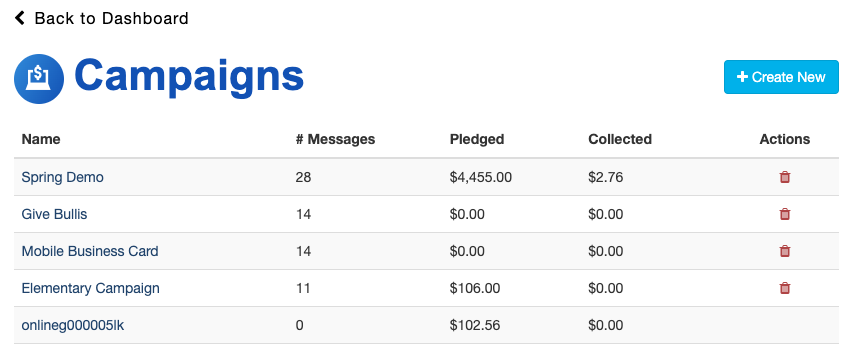Technically speaking a keyword cannot be deleted only modified, but a campaign can be deleted.
NOTE: Only keywords that do not have pledges, donations or sent text messages may be removed.
To modify your keyword, click Activity Keywords from the left navigation, then select the keyword you would like to modify.
On this page, simply edit the keyword or choose a new campaign to move that keyword to. Click Save to complete.
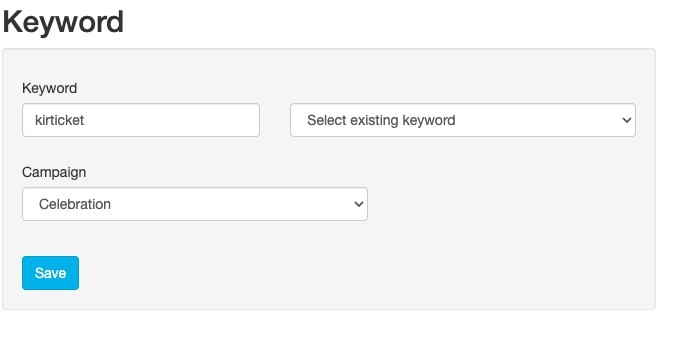
Now that you've moved the keyword to a new campaign, it's time to delete the campaign.
Deleting Campaigns
You can delete campaigns that you aren't using. From the left navigation, select Existing Campaigns. To delete a campaign, click the trash can icon, then confirm the action by clicking Save.