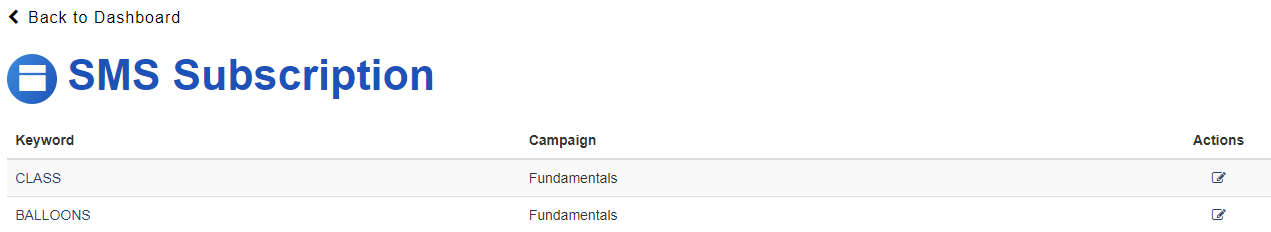A Text-to-Subscribe activity is an opportunity to create awareness through marketing your organization, events or partnerships, and grow your supporter database without asking for money.
When promoting, the marketing should be entertaining or offer valuable information that connects people to your cause to optimize and engage supporters.
To create an Text-to- Subscribe activity, click New Activity > Texting Keyword > Text-to-Subscribe.
After clicking on the Text-to-Subscribe activity, the next step is to setup the keyword.
Enter the Keyword or Select Existing Keyword. Then choose an Existing Campaign.
Messaging Type

There are two Messaging Type options. Both options yield the same result when a supporter texts in your keyword: they are added to the subscriber database. What separates the two options is what the supporter experiences.
One-Time Response
- Someone texts your keyword to 51555.
- They immediately receive the response you have written.
- They are added to your list of subscribers for that keyword.
Your response can say whatever you want and can include links.
Subscription Based
- Someone texts your keyword to 51555.
- They receive an automated response telling them they have been subscribed.
- They are added to your list of subscribers for that keyword.
The preset message that subscribers will receive if Subscription Based is selected will be:

Click Save to save the Text-to-Subscribe activity and begin marketing it to supporters.
To view all your Text-to-Subscribe activities, navigate to the left navigation bar and select Existing Activities > Subscription. All existing Text-to-Subscribe activities will be listed.