You may wish to add additional supporters to a list you already have. Maybe you are uploading a list that has multiple numbers for a supporter and you want to verify which of those numbers are mobile numbers. Maybe you just wish to add more supporters to an existing list.
The process is nearly identical to creating a new list, except you start the process from an existing list.
Select Lists from the left navigation to begin.
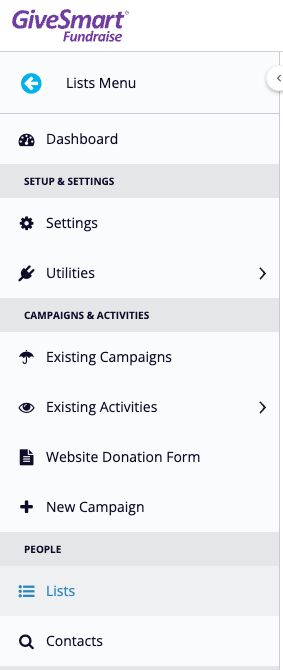
Select the list you wish to add constituents to, by clicking on the List Name.
In the top right of the page, click on Import.

From there, the process is identical to creating a new list as described here.