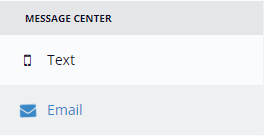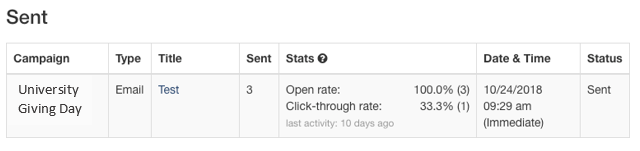NOTE: Email analytics will only appear once a Constant Contact account has been integrated with your GiveSmart Fundraise account.
To view email analytics, click Email under the Message Center in the left navigation bar.
Then click on the Outbox.
The Outbox will show you:
- Which Campaign the message was sent from
- The Type of message
- The Title of the message
- Clicking on the title will show you the details of the message
- Sent will show you how many unique email addresses the message was sent to.
- Stats will show you the open rate of the email and the click-through of any links you have in it.
- Date & Time show when the message was sent
- Status will either show as Sent or provide any errors it may have had when sending the message.