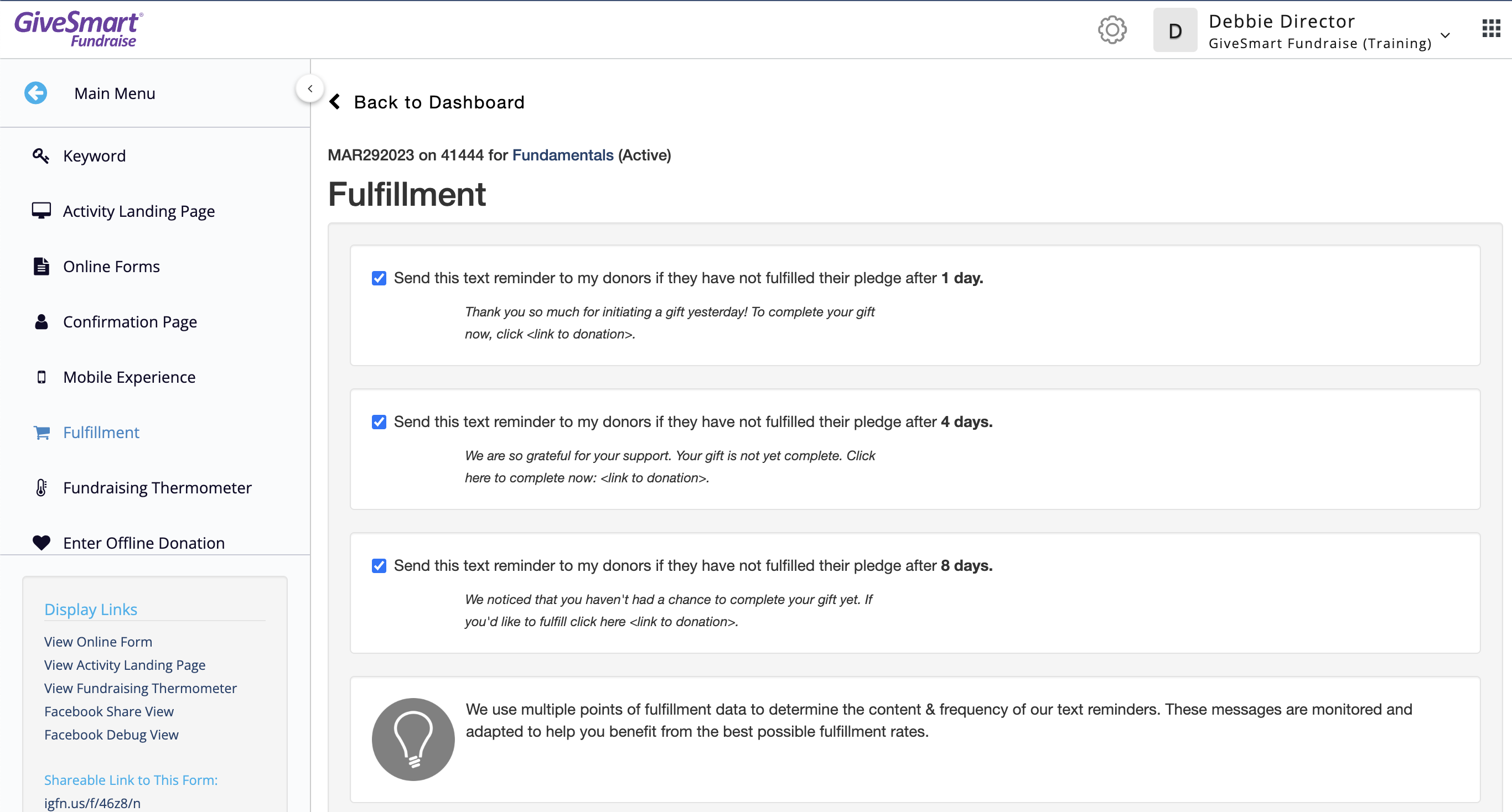When reminded, supporters who have pledged to donate and have yet to complete their donation will fulfill their pledge 70-80% of the time. These automated text reminders are enabled by default on your activity, and we recommend leaving them turned on.
These Fulfillment messages can be turned off on a keyword level basis, though. Click on the keyword you'd like to turn off fulfillment messages for, then click on Fulfillment on the left hand side menu. You should then see three checkboxes for the automatic messages that are sent 1, 4, and 8 days after their initial pledge.
Uncheck any messages you do not wish to be sent to unfulfilled pledges and click Save.
The actual message had to be approved by the Mobile Marketing Association, so you cannot change the wording of the messages.