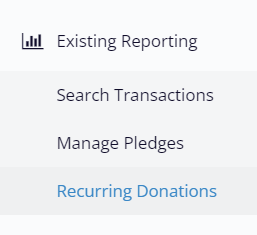
From the left navigation, click Existing Reporting > Recurring Donations
Select one or more filters and click Search:
- Type: Choose Recurring donations generated from Text to Donate or Crowdfunding activities or both.
- Status: Search for Active recurring donations, cancelled recurring donations, recurring donations with an error, such as an expired card, or all three.
- More filters: You can look up an individual donor by name or phone number, a specific date range or amount, and/or a specific keyword or campaign.
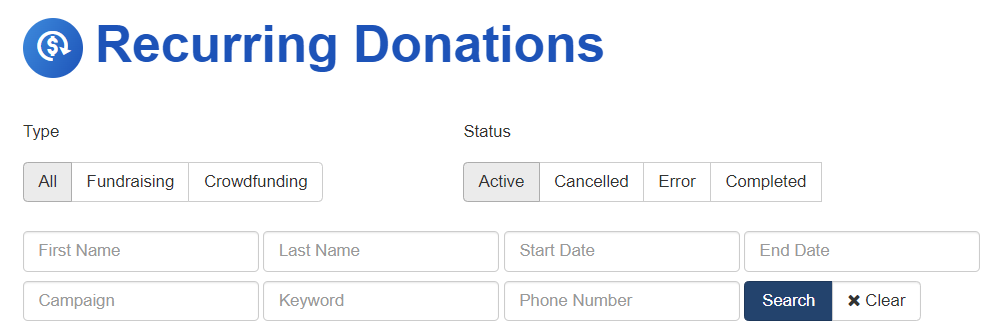
For each donor, you'll be able to see:
- The frequency of a donor's recurring donation
- Next billing date
- First billing date
- Number of transactions completed
- Total given so far this year
- Total remaining to be given this year
The recurring donations report is also where you find a Cancel button to cancel the recurring donation should the donor request that. More on Canceling here.
Click the blue Export button to download all of this information as an Excel .CSV file.
